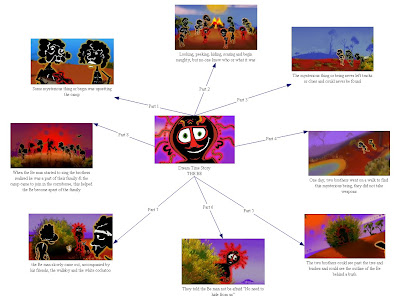This week was all about putting theory into practice and involved hands on learning with the copious online and software programs that allow people to create their own digital film, strange creatures and games that also have educational purposes. During the lecture, Greg discussed the importance of engaging the students with concepts and activities that will not only benefit their learning process of ICT but something enjoyable as well. There are so many opportunities and possibilities for students to learn about technology through multiple mediums including the internet and also multimedia. The days are gone when school projects were paper based, today a terms project could involve groups of students making a film to present to the school on a particular topic.
With the available resources at our disposal as teachers, i believe all teachers should be incorporating these programs into the curriculum to bring assignments and projects into the 21st century. For example: if students were given the task to create a digital film, there are so many details and processes to complete before they have their finished product. A project such as this would encourage students to work with others to achieve an outcome, improve and develop their ICT skills, gain understanding of the processes conducted to reach a given point, for example, being a part of the process from brainstorming an idea to presenting the final product as a film to the school.
I wanted to elaborate on the programs/websites I found the most beneficial and appropriate to link into the school curriculum.

Build Your Wild Side is a website that gives students to create what they think their wild side looks like. I think this program is great because it challenges students to think of themselves from another perspective and allows them to be as creative as they like to show us their wild side. I was use this program as a part of a creative writing unit, literacy week block or even book week block as it can be used in conjunction with many stories such as “Where the Wild Things are” by Maurice Sendak. It will allow for imaginative story writing with the opportunity to use descriptive texts and writing. The picture to the right is an example of what the students might choose to do.
 The next website I wanted to highlight as a program I would implement into my teaching is zimmertwins.com. This website provides students with the tools and equipment to make their own film that includes, actions, emotions, speech bubbles and intermission clips to combine together in the order they choose to create the film they wish. This type of software would be a great introduction to a film making unit to get students familiar with the processes and concepts involved in making a film. I have provided a screen shot of the process begin making a film on zimmertwins.com.
The next website I wanted to highlight as a program I would implement into my teaching is zimmertwins.com. This website provides students with the tools and equipment to make their own film that includes, actions, emotions, speech bubbles and intermission clips to combine together in the order they choose to create the film they wish. This type of software would be a great introduction to a film making unit to get students familiar with the processes and concepts involved in making a film. I have provided a screen shot of the process begin making a film on zimmertwins.com.  Finally, one other engaging activity that I would implement into my teaching is Rebus activities. It requires the students to use their higher order thinking skills to understand the text because all the words are not there to read. Because the students need to interpret the picture in a words place it encourages them to put meaning with context, something I noticed students do not do in their early primary education years. Rebus activities were used at my second placement as an element of LetterLand to familiarise students with words that begin with a particular letter, I found that to be very effective.
Finally, one other engaging activity that I would implement into my teaching is Rebus activities. It requires the students to use their higher order thinking skills to understand the text because all the words are not there to read. Because the students need to interpret the picture in a words place it encourages them to put meaning with context, something I noticed students do not do in their early primary education years. Rebus activities were used at my second placement as an element of LetterLand to familiarise students with words that begin with a particular letter, I found that to be very effective. I had an example of something that would look like the final product students might produce during their initial learning and experimenting with film making. However, I have many difficulties uploading the film so I have provided the website where you can make your own. I would not recommend this website be incorporated into a primary school curriculum as the themes would cause contention from the school communitity, it is only an example for this purpose. Available at http://www.dfilm.com/